Find out how Stop Loss can help you limit your potential losses when trading.
🛑 What is a Stop Loss?
A stop-loss order is a pre-set order placed with a broker to close your trade when it reaches a certain price. The primary purpose of a stop-loss order is to limit an investor's loss on a position. It is an automatic trigger that helps to manage the risks associated with trading.
🔎 How Does Stop Loss Work?
A stop-loss order automatically triggers the sale of an instrument when its price falls to a predetermined level. This helps limit potential losses by ensuring it is sold before the price drops further.
You can set the stop loss either when you open a new trade or by editing an existing one.
Setting a Stop Loss or Take Profit
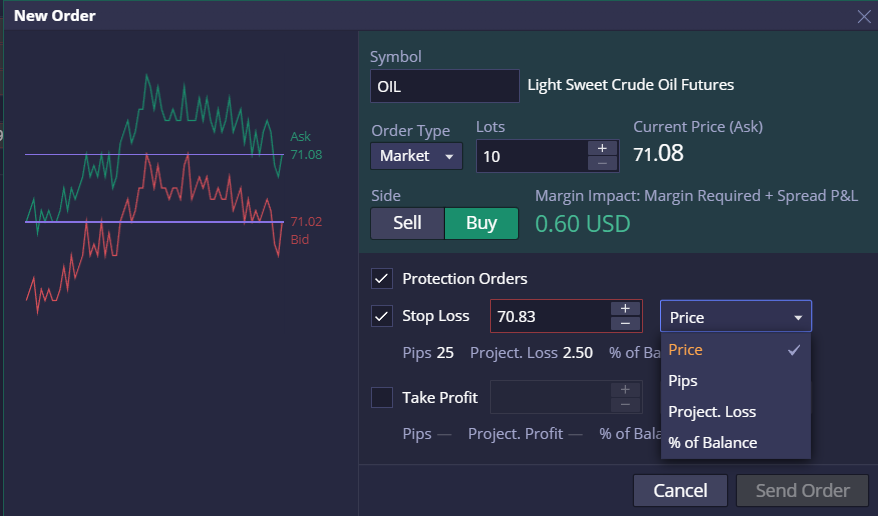
- Click on either BUY or SELL
-
Input trade details:
- Order Type
- Lots
-
Enable 'Stop Loss' or ‘Take Profit’ from Protection Orders
- Set Value: Enter Stop Loss price.
- Choose Type:
- Price: Triggers at a specific market price.
- Pips: Activates a set number of pips away from the entry price.
- % of Balance: Based on a percentage of your account balance.
- Click 'Send Order' to place the trade with protection orders
Please note that closing rates can't be guaranteed during volatile or gapping markets. Losses indicated are an estimation based on current market conditions and do not take into consideration any charges.
🖊️ Can I modify a Stopp Loss once I've set it?
Yes, you can modify it. Just follow the steps explained above to reopen your trading window and edit the existing trade.
Can I remove a Stop Loss?
Yes, you can remove a Stop Loss. Just follow the steps explained above to reopen your trading window and remove the Stop Loss.
Related Articles